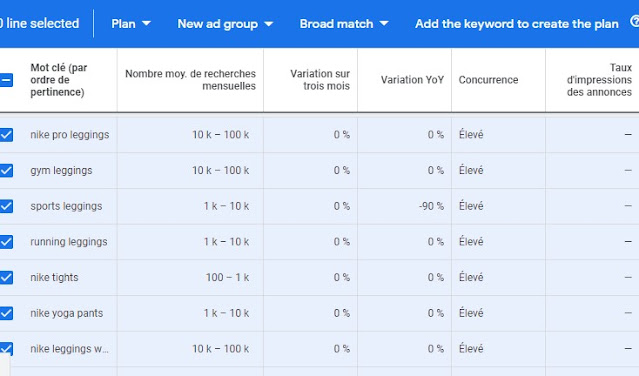When you start e-commerce, you tend to think only of your products and create an online store that works well. But the content is just as important, because it is the text and in particular the keywords that you will use that will allow Internet users to find you. To help you in this task, the Google Keyword planner is a tool of choice.
In this article, we explain what the Google Keyword Planner is.
We explain how to use it for your AdWords campaigns, but also to find the right keywords for your product sheets or blog topics.
Thanks to the Google Keyword planner, you can even find new ideas for products to sell.
As a bonus, you are given a few additional free keyword generators.
What is the Google Keyword Planner?
The Google Keyword planner, or keyword planning tool, is a tool included in the Google Ads account. It is used to add keywords to your campaigns. This tool is directly connected to the search engine, which provides it with real-time data on the type of searches people are carrying out in relation to your activity.
It also shows you the average search volume and competition, as well as the bids that are taking place on those keywords. So you get accurate and up-to-date data on consumer interests.
It's a great tool for adding keywords to your campaigns, but also for your content in general, as it gives you relevant information about your business. In addition, the google keyword planner is free.
How to use Google Keyword planner?
The Google Keyword Planner is used through the Google Ads suite. If the Google Keyword Planner is free, you must however open a Google Ads account. We have written a Google Ads guide, which can help you with this process.
We use it each time we want to create a new advertising campaign on Google, to find the relevant terms of this campaign. But we also use it to analyze the terms that triggered these ads, or to find content ideas for your online store.
Whenever you create a campaign in the Google Ads account, keywords are going to be a crucial component of the campaign.
Keywords are basically a list of words or phrases that describe your business, products, and services. And these keywords are used to display your ads when someone searches on Google, that search query enters your Google Ads account, which tries to find a match with one of the keywords.
When it finds the match, the announcement is triggered.
The right Google Ads keywords are therefore extremely important for your campaigns.
How to find the right keywords in the Google Keyword Planner?
When we add SEO keywords, we need to think like a customer. We need to think about what our customers search for on Google, to find your products or services.
There is no specific number of Google keywords that are supposed to be added in each campaign. It really depends on the performance of the campaign, number of clicks, impressions, traffic you get to your ads, based on which you can add and remove keywords from campaigns on a regular basis.
However, it is assumed that people generally search for queries of two or three words.
They won't just search for a brand, unless they want to go to that brand's site. They won't search for "Adidas", but for example, "adidas men's sneakers". Or: “order sofa”, but not “sofa”.
On the other hand, there are two categories of keywords:
Generic keywords and long tail keywords.
Generic keywords
These are short keywords. For example, if you manage an online sports leggings store, a short keyword would be: “sports leggings”.
This query has a large search volume, since it is generic. In this case, 15,000 searches per month in the google keyword planner.
But the more you refine this search, the lower the volume:
- Women's sports leggings: 6.1k
- Push-up sports leggings: 1.2k
- Sheathing women's sports leggings: 900
When a keyword has more than 3 or 4 words, with a low search volume, it is called a long tail keyword.
Long tail keywords
They relate to very specific requests. For instance :
- Sports leggings with pocket: 150
- Non-slip sports leggings: 30
The term long tail refers to a pattern, in which we see that the more precise the term, the lower the competition, at the same time as the conversion rate increases.
Long tail keywords, although less popular than generic terms, are more effective because the more specific the query, the more likely the user is to make a purchase if they find what they are looking for. He is more advanced in the sales funnel.
Hence the interest for your online store to use this type of SEO keywords.
Also, since these Google Ads keywords are less competitive, they are also much cheaper and less risky when bidding on them.
That said, since they are too specific, they will bring you little traffic. When you choose your keywords with the google keyword planner for your Ad Words campaigns, make a clever mix of the two.
How to use the Google Keyword Tool?
So, once you're in your Google Ads account, in the top right, click Tools and Settings, then under the planning section, click Keyword Planner.
Then on Find keywords.
So enter a broad keyword, but not too much. Let's go back to our example: "sports leggings". You can select a country and a language.
Then click Get Results.
And we see the associated results:
Nike Leggings
Women's sports leggings
Decathlon leggings
In the Google Ads Keyword Planner, you'll find all the real-time searches people are doing related to the product. You can also see the average monthly searches for each of them. And you can also see the competition.
Competition is basically the number of companies bidding on that particular segment. You are told if the level is low, medium or high.
You also see the bid amounts. The lowest bid amount and the highest bid amount people have gotten right now. It is therefore the market benchmark.
So you can start selecting your keywords, but also refine your search.
You see on the right, a dedicated area.
Let's say I want to define keywords based on brand or lack of brand. For example, you can uncheck the Brand box, to see only unbranded queries.
You could also specify sports associated with your leggings: ski or mountain bike leggings.
It is also possible to add additional filters here:
Let's say competition. You just want to look at the average competition.
You can also save these filters for future use.
Add Google keywords to a campaign
Then you select your keywords in the Google Keyword Planner and you can choose here to add them to a current campaign or a future campaign.
In this case, you select the Plan option, then Add the keywords. You see that these turn green and are noted as Saved in Plan.
Now it is a question of evaluating how the plan will evolve over time. Once your new plan has been created, click on Forecast, in the left menu.
Here you will see predictions, based on market data from the last 7-10 days.
In our example, we learn that these three keywords could bring us 712 clicks over the month for around €300 at a rate of €10 per day.
You can thus dose your daily budget and adjust the overall amount. In this case, it is a reasonable budget if you start with the Google Keyword Planner.
But of course, the interest of these forecasts is to be able to relate them to your costs and your commercial margin, in order to evaluate the budget that will be profitable.
Once you validate these keywords and approve the budget, you can create a new campaign.
Google Keyword Planner negative keywords
You can also tell Google Keyword Planner which queries you don't want your ads to appear in the results for.
For example, if you sell push-up sports leggings, you might not want to be found for the query “push-up sports leggings reviews”.
To create this list of keywords, go to the Negative Keywords section.
Google Keyword Planner search terms
Once you've launched your Google Ads, you'll see a list of queries that triggered your ad. You can use this section of the Keyword Planner to research other relevant keyword ideas.
Other free keyword generators
If the Google Keyword Planner is free, it is nonetheless completely dependent on Google Ads, which is not. You can test other keyword planners among the following tools:
Google Autocomplete
This is a tool built into Google Search, which automatically completes your search terms when you enter a query into Google. Useful for finding ideas for SEO keywords around a term.
Google Trends
Another free tool from Google, which informs you about popular topics, products and services of the moment. Ideal for finding new product ideas and knowing what to name them.
keywordtool.io
This tool precisely gathers the results of Google Autocomplete into a search engine. For each term you enter, Keywordtool offers you up to 750 long tail terms. You can choose the target country.
Soovle
This keyword planner works on the same principle as Keywordtool, but it aggregates results from several search engines: Google, Yahoo!, Bing, Answers and YouTube. Be careful that the English-speaking engine understands your request.
Now you know how to use the Google Keyword Planner tool and find the right keywords for your online store content. Do you have any feedback to share? Tell us in comments.